Search This Blog
Making Undeletable Folder
1]- Open CMD ( Type in Run option, the command ‘cmd’ or navigate to All Programs->Accessories-> Command Prompt)
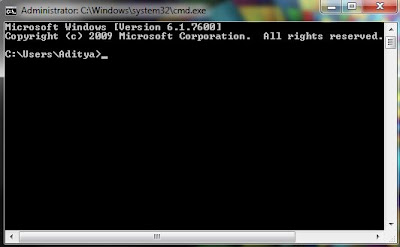
2]- Change the directory to where you want to create the folder.Type ‘cd..’ to exit the current directory. As an example i will be creating the folder in C:, so i will use the ‘cd..’ command
twice to navigate to C:
3]- Type md\lpt1\\ and press enter, the folder now will be in your C:
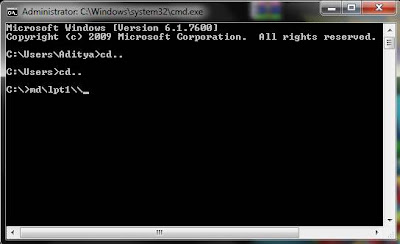
4]- If you try to delete it, it wont delete. This works on all version of windows.
5]- If you want to delete it just go to ‘CMD’, navigate to the directory and typerd\lpt1\\ and press Enter.
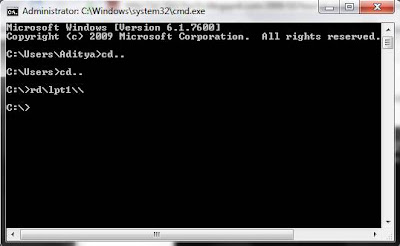
Tags: PC tricks
Subscribe to:
Post Comments (Atom)
Give comments
HTML Comment Box is loading comments...








Share your views...
1 Respones to "Making Undeletable Folder"
nice..............
March 26, 2011 at 2:38 PM
Post a Comment